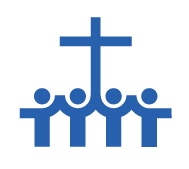To give electronically through myEoffering
Go to www.churchofsaintluke.org
Click on “myEoffering”
Click on “Register”
Fill in your contact information, email address and password and Click the “Register” button.
You’ll receive an email from myEoffering. Click the link to verify your email address and log in.
After you’ve logged in, click on the “Add New Offering+” button.
Select the Church of Saint Luke,
How often you would like to give
When you would like your giving to start
Then click “Next”
Choose the account you want to use to donate from
Select the fund you wish to donate to and the amount you want to give. Then click “Next”
Confirm the details for accuracy and then click “Submit.”